To send a file:
cat <file> | ssh <user>@<server> "cat > <remote>"
or
ssh <user>@<server> "cat > <remote>" < <file>
To receive a file:
ssh <user>@<server> "cat <remote>" > <local>
To send a file:
cat <file> | ssh <user>@<server> "cat > <remote>"
or
ssh <user>@<server> "cat > <remote>" < <file>
To receive a file:
ssh <user>@<server> "cat <remote>" > <local>
單位設定 rem 相似於 em,但其大小並不是依據父元素的值,而是根據 html 標籤的字體大小設定。它擁有 em 相同的好處且不可再擔心混合使用時的問題,因為它只相對於 html 元素來調整大小。但不幸的是IE8 以前的瀏覽器並不支援這個設定。但我們仍可使用這個 mixin 改用 pixel 設定來向後兼容。
1 | @function calculateRem($size) { |
1 | p { |
1 | p { |
先安裝 Imagemagick 套件
使用 convert 產生 Hald Color LUT (Look Up Table )
convert hald:5 hald.png
將會產生一張 5x5x5 的色彩速查圖 (Hald Image)
我們可將這張圖用任何攝影軟體 (VSCO, Lightroom, Photoshop…等) 套用色彩效果後
有趣的線上直播,可以觀看別人寫程式的過程。
Open file: /etc/security/limits.conf:1
2
3
4* hard nofile 500000
* soft nofile 500000
root hard nofile 500000
root soft nofile 500000
Open file: /etc/mysql/my.cnf:1
2open-files-limit = 1024000
open_files_limit = 1024000
Restart Mysql:sudo service mysql restart
Getting Things Done 的縮寫,也是 David Allen 的一本書名。
「時間」和「管理」連在一起會誤導人們以為「時間管理」是要對時間進行管理,而時間是無法進行管理的。這一概念實際上意味著它是「管理我們自己的活動,以確保它們是在規定期限內完成,這是一個難以管理的持續的資源」。
— David Allen 2001
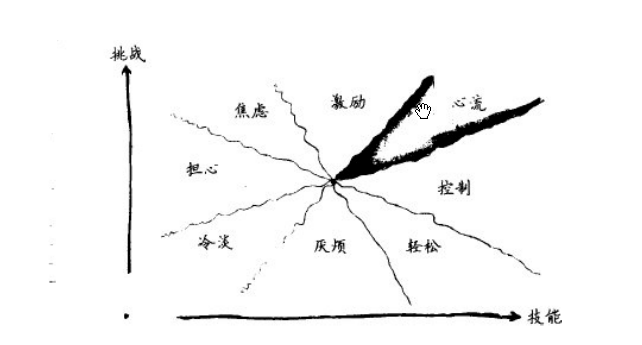
有一種精神狀態稱為「心流」,它具有以下特點:
心流是一種創造性的狀態。如果保持心流的狀態,效率不就提高了嗎?不是的,心流狀態下缺乏全局觀念,創造力與統籌力難以並存。時不時地,我需要縱覽全局進行戰略決策,部署行動,以便在下一次的心流期間能夠全身心投入這項行動中。
在進入心流階段之前,我扭動一個番茄鐘,讓它稍後喚醒我,這樣我們以暫時換上戰略眼光,觀察全局,然後再次回到心水流中————就是節奏。
測試網站是否有被中國的防火牆阻擋,或是檢測在中國內地的連線品質狀態,可以使用以下這些服務:
檢查目前 PHP 是用什麼 SSL 版本php -i | grep "SSL Version"
如果結果如下:1
SSL Version => SecureTransport
安裝 curl:brew install --with-openssl curl
重新安裝 PHP1
2brew uninstall php55
brew install --with-homebrew-curl --with-homebrew-openssl php55
再重覆第一步驟檢查 SSL 版本:
1 | $ php -i | grep "SSL Version" |
Done!
1 | To enable PHP in Apache add the following to httpd.conf and restart Apache: |
The web is terrible for typography
因為字體在網頁上的表現的變數太多,會因為瀏覽器與作業系統而造成不同的顯示結果,這將使用 Typography 在網頁上的應用變得更具挑戰性…
可以先從這裡了解這本書在說些什麼…
以固定比例產生出來的單位矩陣表作為文字大小的依據。
「模矩」這個概念亦常應用在空間與產品設計的領域中…
Molten Leading (fluid line-height)
依據不同的顯示空間決定不同的行高(line-height)
偵測瀏覽器的字體渲染引擎套用不同的 CSS 樣式